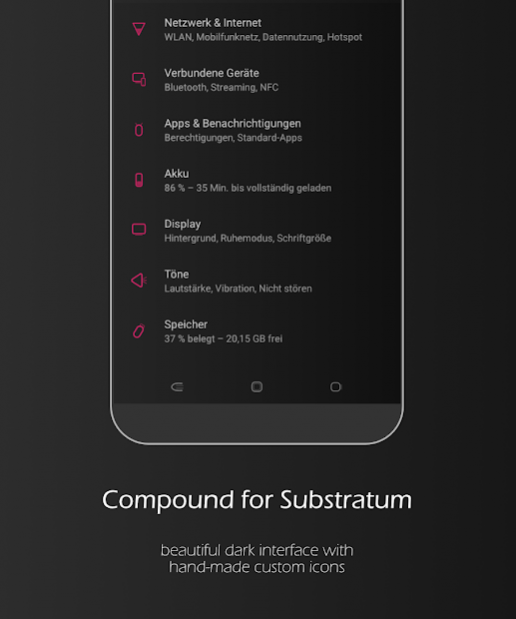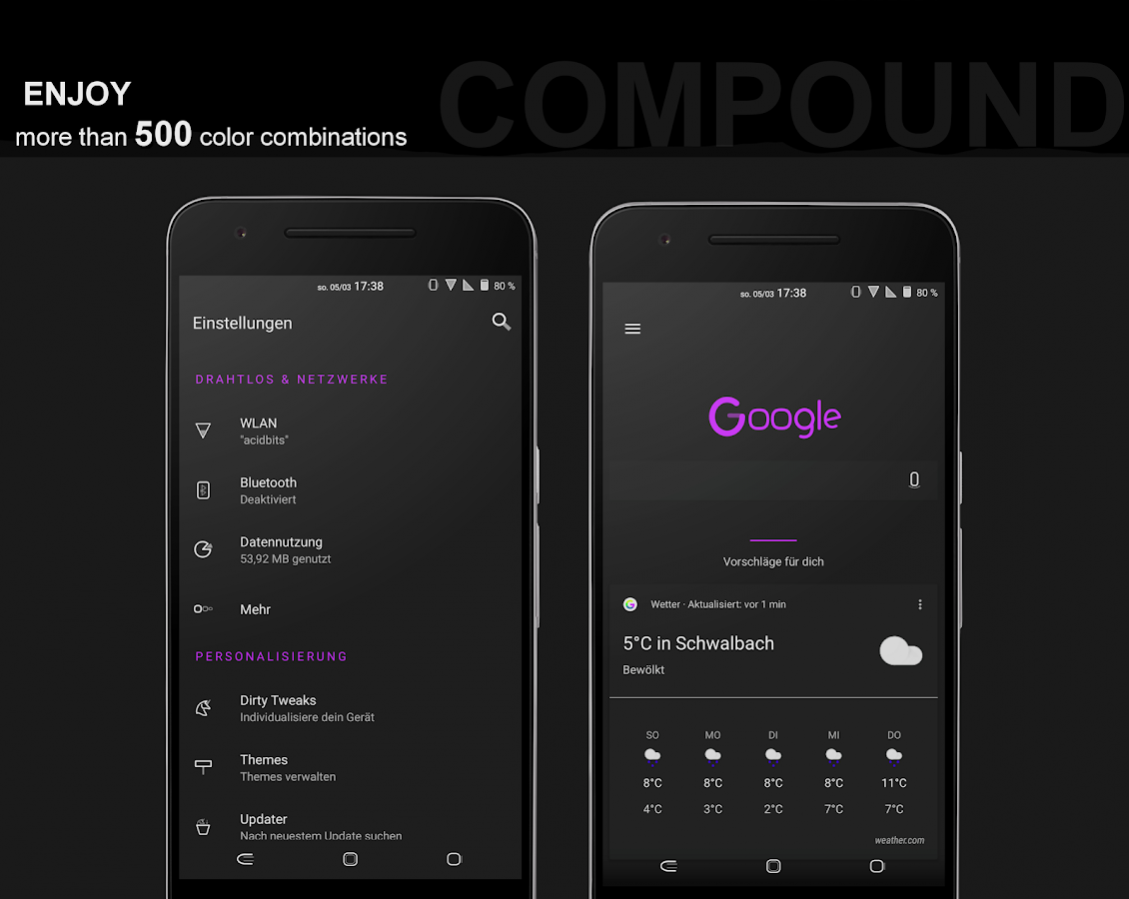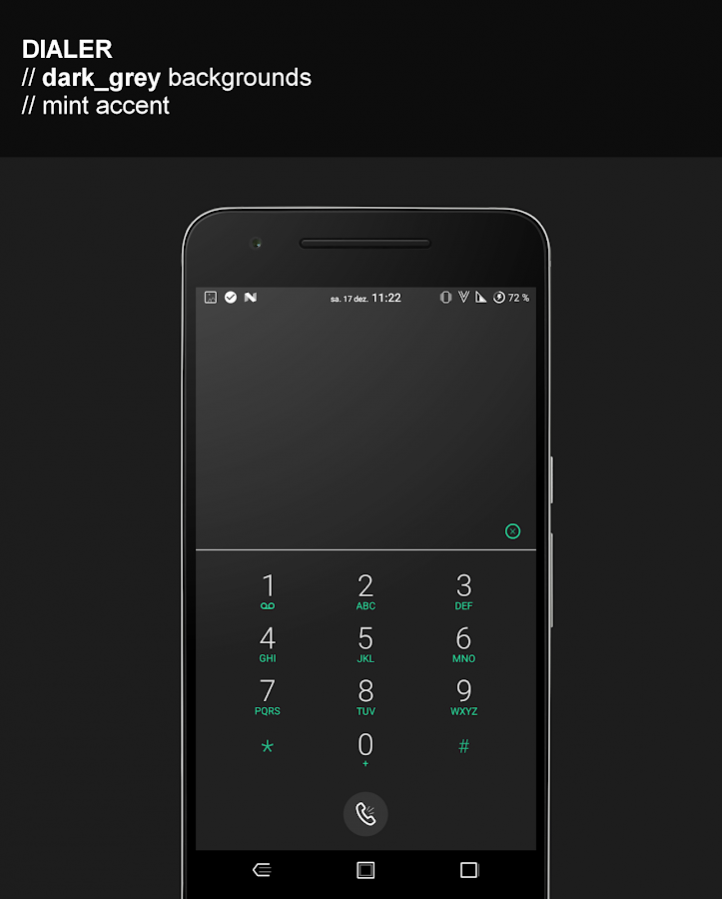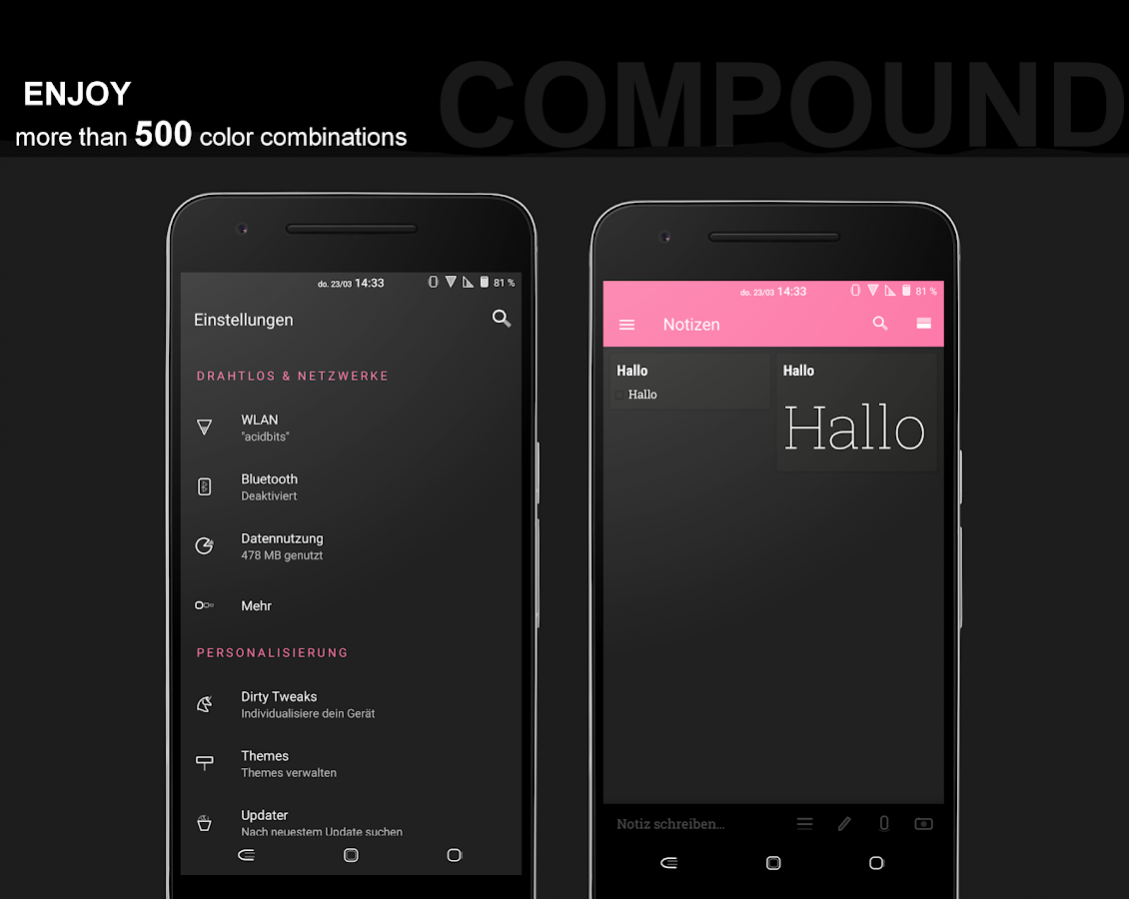Compound for Substratum (Android Pie/Oreo/Nougat) 11.9
Paid Version
Publisher Description
Don't apply status bar icons overlay on Oreo and Pie, because they can only partially be themed and therefore some icons disappear when that overlay is applied on O!
100% self-made icons
The Theme works on:
- Android Nougat Custom Roms
- Android Oreo 8.0 Stock and Custom Roms
- Android Oreo 8.1 Stock and Custom Roms
- Android Pie 9.0 (still some small bugs but nothing dramatic)
- OxygenOS Oreo (partially with some bugs because i don't have a oneplus device myself to test)
This theme will NOT work on a Samsung device with Stock Rom
This theme works on Pixel/Nexus/Android One devices with Stock Android Oreo. On other devices like Sony/Nokia it only works partially/not at all with Stock Rom. Install at your own risk there
(I wouldn‘t apply status bar icons overlay on Oreo because the icons can only be partially themed)
I strongly advise you to only use this theme on OMS Roms
Use at your own risk on Nougat Stock/Legacy Roms! there can be small/big bugs, depending on your Rom/phone!
If you use ProjectFi: DON'T apply status bar icons overlay!
Beta versions in general are not supported.
They are updated to often and it's just impossible to keep up with
xhdpi,xxhdpi,xxxhdpi are officially supported! It should work on lower dpi phones too but there might be some issues!
You can choose between 41 accent colors and 16 background colors
Find a list of themed apps here:
https://drive.google.com/file/d/1wZCWcqDLxWjrAxND21X_0RTzLBypx2Ar/view?usp=sharing
If you have any issues or requests don't hesitate to contact me via email!
follow me on Google+ for more info:
https://plus.google.com/100639474939398785827
Thanks to the themer's chat for a lot of helpful input!!!
Thanks to David Wilson and his Open Source theme, which helped me massively with some overlays!
About Compound for Substratum (Android Pie/Oreo/Nougat)
Compound for Substratum (Android Pie/Oreo/Nougat) is a paid app for Android published in the Themes & Wallpaper list of apps, part of Desktop.
The company that develops Compound for Substratum (Android Pie/Oreo/Nougat) is Daniel Schott. The latest version released by its developer is 11.9.
To install Compound for Substratum (Android Pie/Oreo/Nougat) on your Android device, just click the green Continue To App button above to start the installation process. The app is listed on our website since 2018-11-10 and was downloaded 14 times. We have already checked if the download link is safe, however for your own protection we recommend that you scan the downloaded app with your antivirus. Your antivirus may detect the Compound for Substratum (Android Pie/Oreo/Nougat) as malware as malware if the download link to com.subs.compound is broken.
How to install Compound for Substratum (Android Pie/Oreo/Nougat) on your Android device:
- Click on the Continue To App button on our website. This will redirect you to Google Play.
- Once the Compound for Substratum (Android Pie/Oreo/Nougat) is shown in the Google Play listing of your Android device, you can start its download and installation. Tap on the Install button located below the search bar and to the right of the app icon.
- A pop-up window with the permissions required by Compound for Substratum (Android Pie/Oreo/Nougat) will be shown. Click on Accept to continue the process.
- Compound for Substratum (Android Pie/Oreo/Nougat) will be downloaded onto your device, displaying a progress. Once the download completes, the installation will start and you'll get a notification after the installation is finished.